UIBarButtonItem used to add or customize elements in UINavigationBar.
Class hierarchy of UIBarButtonItem
NSObject
↑
UIBarItem
↑
UIBarButtonItem
AppleDeveloperリファレンスUIBarButtonItem
UIBarButtonItem example sentence
Generate a UINavigationBar and put a title and button on it.
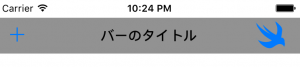
Changing the color of UIBarButtonItem
UIBarButtonItem is blue by default, but the color can be specified in the following way.
Change color of Back button in navigation bar
//ナビゲーションボタンの色を変更する
UINavigationBar.appearance().tintColor = UIColor.black
UIBarButtonSystemItem
UIBarButtonSystemItemを用いることで、デフォルトに入っているボタンを使用することができます。
https://developer.apple.com/reference/uikit/uibarbuttonsystemitem
//barButtonSystemItem:に [.add]を設定することで[+]ボタンを設定する,上のコード参照
let leftNavBtn = UIBarButtonItem(barButtonSystemItem: .add, target: self, action: #selector(leftBarBtnClicked(sender:)))
- Add
- Done
- Cancel
- Edit
- Save
- Compose
- Reply
- Action
- Organize
- Bookmarks
- Search
- Refresh
- Stop
- Camera
- Trash
- Play
- Pause
- Rewind
- Undo
- Redo
- PageCurl